
Spring has arrived and it’s time to clean out the cobwebs! It’s a great time to clean and organize your workspace to increase your efficiency and productivity on the job. We’ve compiled a list of 10 tips to get you started on the path to a clean and organized office. And since it’s Earth Day today, remember to think about the environment. Try to recycle as much as you can when you’re organizing your area and reuse your supplies before you decide to buy new!
1. Clean Your Phone and Other Tech
 Your phone and tablet have more bacteria living on them than you know. Start your spring cleaning by sprucing them up! You won’t want to use any harsh cleaners on your touchscreen, instead pick up some tried and true iKlear and use a microfiber cloth to polish up that screen. If you’re in a bind and want to remove grime and fingerprints quickly, just grab some scotch tape to grab tiny particles and oils off your tech. However, that won’t help your bacteria situation. If you’re a serious germaphobe, you can purchase a PhoneSoap Charger that will kill bacteria using UV light while simultaneously charging your phone.
Your phone and tablet have more bacteria living on them than you know. Start your spring cleaning by sprucing them up! You won’t want to use any harsh cleaners on your touchscreen, instead pick up some tried and true iKlear and use a microfiber cloth to polish up that screen. If you’re in a bind and want to remove grime and fingerprints quickly, just grab some scotch tape to grab tiny particles and oils off your tech. However, that won’t help your bacteria situation. If you’re a serious germaphobe, you can purchase a PhoneSoap Charger that will kill bacteria using UV light while simultaneously charging your phone.
2. Clean Up Your Inbox
 If you’re like most busy workers, you constantly have a full email inbox. Make an effort to keep it clean to maximize your efficiency. The easiest way to drastically change your inbox situation is the Archive feature. Most email services have a button that will archive messages you’re finished with, which doesn’t delete them, but stores them in a digital filing cabinet while removing them from your inbox. This will keep your inbox clear of messages you don’t need to look at, saving valuable space for the ones you do need! You can also make use of folders and labels to organize your messages but easily find them again if necessary.
If you’re like most busy workers, you constantly have a full email inbox. Make an effort to keep it clean to maximize your efficiency. The easiest way to drastically change your inbox situation is the Archive feature. Most email services have a button that will archive messages you’re finished with, which doesn’t delete them, but stores them in a digital filing cabinet while removing them from your inbox. This will keep your inbox clear of messages you don’t need to look at, saving valuable space for the ones you do need! You can also make use of folders and labels to organize your messages but easily find them again if necessary.
3. Clean Up Your Computer
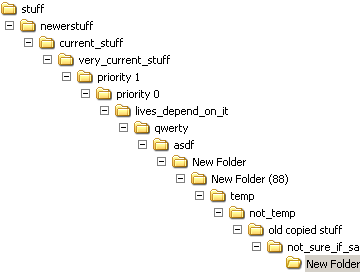 Review your organization on your computer. Will the system you use for filing and saving documents still hold up a year later? 5 years later? Try to simplify as much as possible and create a system that works for you, but could easily be picked up by any of your co-workers. Do you have files that are outdated? Archive them by backing them up to an accessible cloud storage service and remove them from your computer. Don’t forget to install any necessary software updates to keep your computer working quickly!
Review your organization on your computer. Will the system you use for filing and saving documents still hold up a year later? 5 years later? Try to simplify as much as possible and create a system that works for you, but could easily be picked up by any of your co-workers. Do you have files that are outdated? Archive them by backing them up to an accessible cloud storage service and remove them from your computer. Don’t forget to install any necessary software updates to keep your computer working quickly!
4. Clean Out Your File Cabinets
 Get our your file boxes! Go through your files and remove any that are outdated. Old projects, old clients, old contracts, etc. Move the whole folder into a file box for safe record keeping or scan your old files and save them to cloud storage or an external hard drive. That way you won’t have to keep track of all those boxes!
Get our your file boxes! Go through your files and remove any that are outdated. Old projects, old clients, old contracts, etc. Move the whole folder into a file box for safe record keeping or scan your old files and save them to cloud storage or an external hard drive. That way you won’t have to keep track of all those boxes!
5. Clean Your Monitor
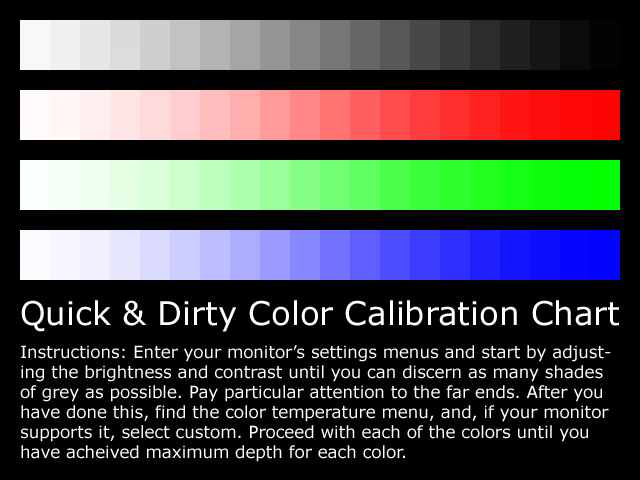 How long has it been since you calibrated your monitor? Or actually, have you ever calibrated your monitor? After a while, the colors on your monitor begin to adjust and you’ll end up seeing everything in a slight yellow or blue hue. Follow the instructions in this easy walkthrough to make sure you’re seeing your work in it’s true color. Then take a moment to clean the screen of dust and marks to really see things clearly! PS – Those extra coffee filters make great makeshift dusters for monitors!
How long has it been since you calibrated your monitor? Or actually, have you ever calibrated your monitor? After a while, the colors on your monitor begin to adjust and you’ll end up seeing everything in a slight yellow or blue hue. Follow the instructions in this easy walkthrough to make sure you’re seeing your work in it’s true color. Then take a moment to clean the screen of dust and marks to really see things clearly! PS – Those extra coffee filters make great makeshift dusters for monitors!
6. Organize Your Cables
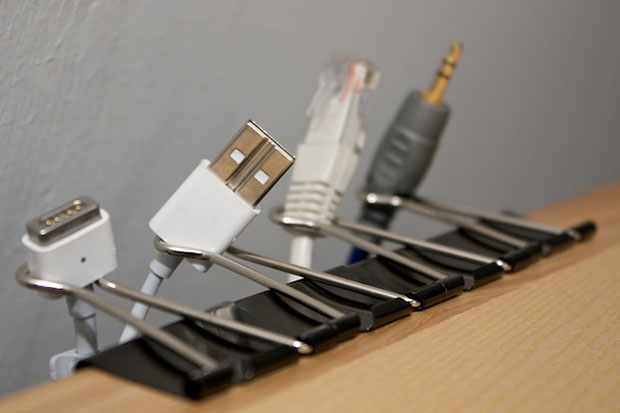 Chances are you have a mess of cords and wires barely hidden underneath your desk. Don’t worry – organizing your cords doesn’t have to be difficult! Just pick up some cable-wrangling supplies and try to bundle your cords together as much as possible to keep things neat under your desk. You can even use office supplies to get you started – binder clips to keep chargers near at hand and paper clips to keep your cords together. At of ends near the plugs, add a quick label to each so you know what you’re plugging and unplugging when things do need to move around.
Chances are you have a mess of cords and wires barely hidden underneath your desk. Don’t worry – organizing your cords doesn’t have to be difficult! Just pick up some cable-wrangling supplies and try to bundle your cords together as much as possible to keep things neat under your desk. You can even use office supplies to get you started – binder clips to keep chargers near at hand and paper clips to keep your cords together. At of ends near the plugs, add a quick label to each so you know what you’re plugging and unplugging when things do need to move around.
7. Clean Out Your Keyboard
 If you’re one of the 83% of Americans that eat at their desk, you’ll want to clean out your keyboard fairly regularly. Desks are like playgrounds for bacteria – one study even found that desks have 100 more types of bacteria than kitchen tables and 400 more types of bacteria than your average toilet seat! Grab some canned air and keep it at your workstation and blast out crumbs, grime and anything else that might be lurking under your keyboard’s keys. Then use a small brush (like a toothbrush) to wipe them away. You can also try some Cyber Clean that captures dust, particles and disinfects while you clean to get rid of some of that bacteria that piles up on your keys!
If you’re one of the 83% of Americans that eat at their desk, you’ll want to clean out your keyboard fairly regularly. Desks are like playgrounds for bacteria – one study even found that desks have 100 more types of bacteria than kitchen tables and 400 more types of bacteria than your average toilet seat! Grab some canned air and keep it at your workstation and blast out crumbs, grime and anything else that might be lurking under your keyboard’s keys. Then use a small brush (like a toothbrush) to wipe them away. You can also try some Cyber Clean that captures dust, particles and disinfects while you clean to get rid of some of that bacteria that piles up on your keys!
8. Clean Off Your Earbuds
 How often do you use earbuds? Now how often have you cleaned them? Take a second and think of all the places those earbuds have been – on your desk, in your bag, and in your ears, and maybe even in your friend’s ears. Sometimes bacteria can build up on your earbuds and cause ear infections, so remember to clean them regularly. Since they have electrical components, you don’t want to use any harsh cleaners. Try out a mixture a dish soap and warm water and use a washcloth or cotton swab to clean them out. Some even come with removable silicone pieces for easier cleaning. And remember to unplug them from your devices before cleaning them!
How often do you use earbuds? Now how often have you cleaned them? Take a second and think of all the places those earbuds have been – on your desk, in your bag, and in your ears, and maybe even in your friend’s ears. Sometimes bacteria can build up on your earbuds and cause ear infections, so remember to clean them regularly. Since they have electrical components, you don’t want to use any harsh cleaners. Try out a mixture a dish soap and warm water and use a washcloth or cotton swab to clean them out. Some even come with removable silicone pieces for easier cleaning. And remember to unplug them from your devices before cleaning them!
9. Clean Up Your Phone
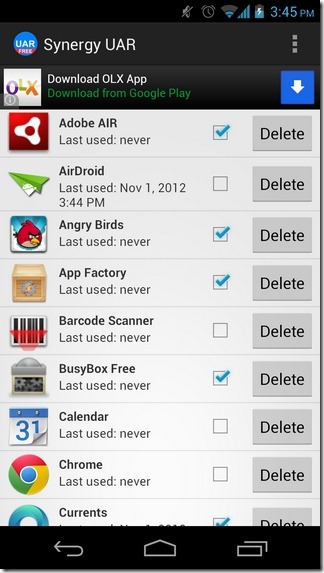 Nowadays with the prevalence of smartphones, we’re able to do our work from anywhere. But your phone is just a tiny computer that also needs to be cleaned up from time to time. Set aside 10-15 minutes to disable or remove unused apps from your phone. You’d be amazed at how much faster your phone will run with this quick fix. Even if you haven’t used the app in days or weeks, it could still be running in the background and slowing down the processes on your phone. Every unused app has the potential to weigh down your phone, so only keep the ones you use!
Nowadays with the prevalence of smartphones, we’re able to do our work from anywhere. But your phone is just a tiny computer that also needs to be cleaned up from time to time. Set aside 10-15 minutes to disable or remove unused apps from your phone. You’d be amazed at how much faster your phone will run with this quick fix. Even if you haven’t used the app in days or weeks, it could still be running in the background and slowing down the processes on your phone. Every unused app has the potential to weigh down your phone, so only keep the ones you use!
10. Clean Up Your Desktop
 This works for both on and off screen! Cleaning up and organizing your worksurface is a great way to make your office feel refreshed. Make use of organizers, filing cabinets and paper trays if necessary to eliminate piles off your desk. Establish different work zones on your desk to quickly change gears between different job functions. Next, clean up your computer’s desktop. Remove shortcuts from the desktop and add them to the Windows task bar or Mac doc. Make a habit of clearing out your trashcan and downloads folder weekly or at least monthly. There are plenty of ways to organize your desktop, you just have to pick a system that works for you! Check out this handy guide to find a solution for your desktop.
This works for both on and off screen! Cleaning up and organizing your worksurface is a great way to make your office feel refreshed. Make use of organizers, filing cabinets and paper trays if necessary to eliminate piles off your desk. Establish different work zones on your desk to quickly change gears between different job functions. Next, clean up your computer’s desktop. Remove shortcuts from the desktop and add them to the Windows task bar or Mac doc. Make a habit of clearing out your trashcan and downloads folder weekly or at least monthly. There are plenty of ways to organize your desktop, you just have to pick a system that works for you! Check out this handy guide to find a solution for your desktop.
